Password Guidelines for KIT Accounts
The password of the KIT account can only be changed via the website https://my.scc.kit.edu and must not be reset in the Windows system.
Further information on changing passwords can be found at https://www.scc.kit.edu/servicedesk/3336.php.
After logging on to https://my.scc.kit.edu/english/index.php you should select "Change password" in the menu on the left. After entering the current password, you will receive the following information on the KIT password guidelines:
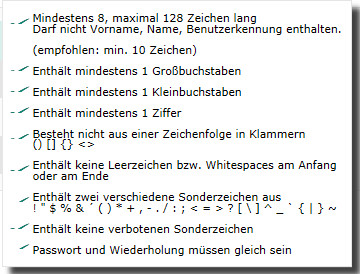
ATTENTION: If not all guidelines are fulfilled when defining a new password, you will not receive an error message, but also no success message. Only after appearing a message that the password was changed successfully, the new password fulfills the guidelines and was changed in the system.
For more information on KIT password policies, see the SCC Passwords page
